Live Sports News on Apple News +
Although Apple News+ was introduced over a year ago, it’s still considered new. Many Apple device users don’t know about it. Some already subscribed to it, but don’t know how to use it in a valuable way.
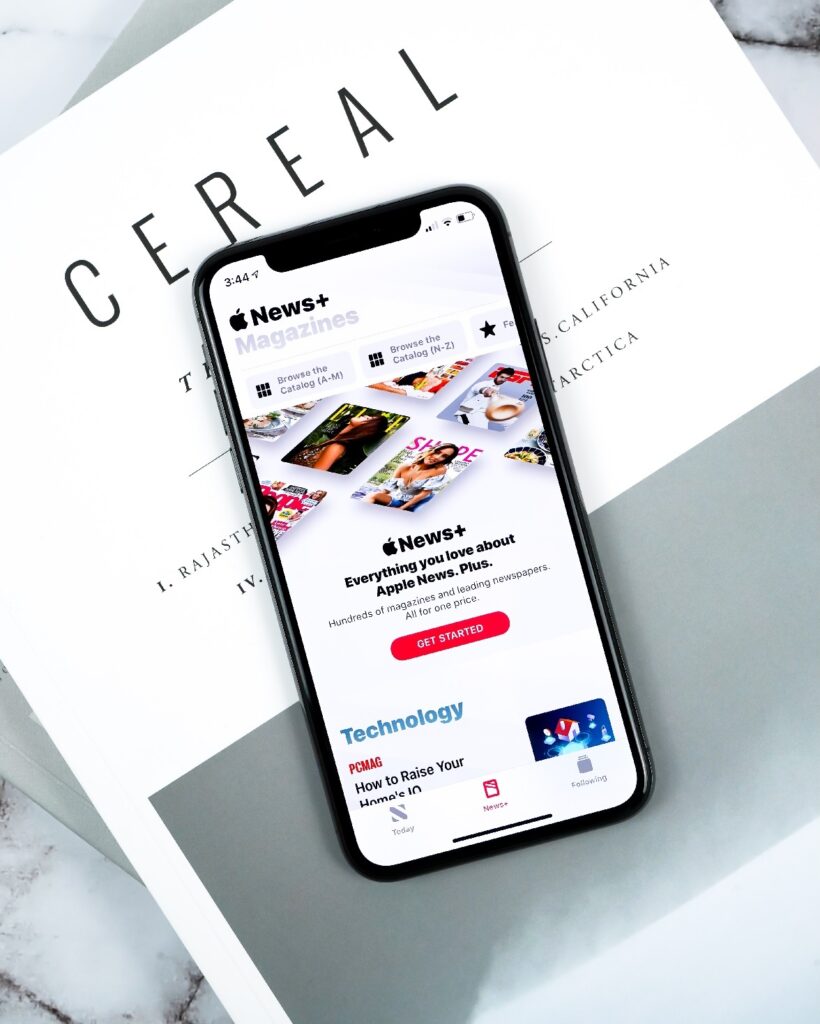
This is a subscription service, which costs $9.99 per month in the USA. With such a payment, your entire family (up to six people) can access the service. There’s a lot of content to get, but let’s clarify one important thing: how do you use Apple News Plus to access live sports info? Is it possible to get notifications on the specific events you want to follow?
Let’s discuss everything that sports fans should know about the service!
How to Explore Apple News+ Content
When you access the Apple News app on your iPhone, you’ll see the tab for Apple News+ at the bottom. On Macs and iPads, look into the side bar.
Here, you’ll be able to explore the content that’s available for subscribers. It includes newspapers and magazines. You can browse the catalogue for your preferred sources of information, and you can add them in your selection.
Currently, 200+ popular magazines are available in the selection. You can browse through several categories, including sports, parenting, home and garden, hobbies, food, entertainment, finance, lifestyle, beauty, and more.
At first, you might have thought that the subscription is expensive. There’s not even a discount for yearly subscribers. However, having access to all these premium magazines for only $9.99 per month is a valuable offer! You can read as many of them as you want. You like reading many sports magazines? The cost would add up if you bought them all.
When you find a magazine that you want in your personal catalogue, tap (or click) the Follow button. If you want to read it offline, you’ll only need to tap the download icon next to the issue you’d like to have. Don’t forget to delete the content you no longer need; since it will consume too much space on your device.
How to Get Live Sports Updates on Apple News+
In this case, you need to enable notifications for the resources you follow. To make sure the notifications are active, do this:
- Tap the Following tab in the Apple News app
- You’ll find the Manage notifications option down the menu. Tap on it!
- You’ll find the switch next to each of the resources you follow
Now, you only need to turn on that switch next to the channels that you want to get updates from. If you mainly use the app for sports updates, we recommend enabling updates only from sports channels. Otherwise, your Notification Center would get so crowded that it would be difficult for you to follow live sports information.
Sports Magazines to Follow
Apple News+ gives you access to a vast range of sports magazines in different categories. These are some of the most popular ones:
- Sports Illustrated
- Triathlon
- Runner’s World
- Powder
- Golf Digest
- ESPN
- Bike Radar
The best part is that you don’t have to opt for the subscription service if you want access to general sports news. Instead of magazines, you’ll only access information through the basic Apple News app.
You can tell the app what kind of stories you prefer, so it will suggest more content of that type. When you find a headline you like, touch and hold it. You’ll see the Suggest more like this option. Tap on it, and relevant sports updates will become dominant in your feed.
When you want live sports news, you’ll be focused on the Today category; not on magazines. This is a feed of the most recent stories, curated from the topics and channels you follow. Just make sure to follow relevant sports topics and channels, and enable push notifications for those sources. You’ll start getting the info in real time.
Do You Really Need Apple News+ for Live Sports News?
The basic (and free!) Apple News app is enough for sports updates. You’ll receive notifications from reliable sources, which give you timely information on current events. The subscription service (Apple News+) is intended for accessing high-quality magazines. It’s certainly worth paying for if you tend to read many magazines, but it’s not something that sports fans can’t live without.
good article https://bdwebit.com/domain-registration