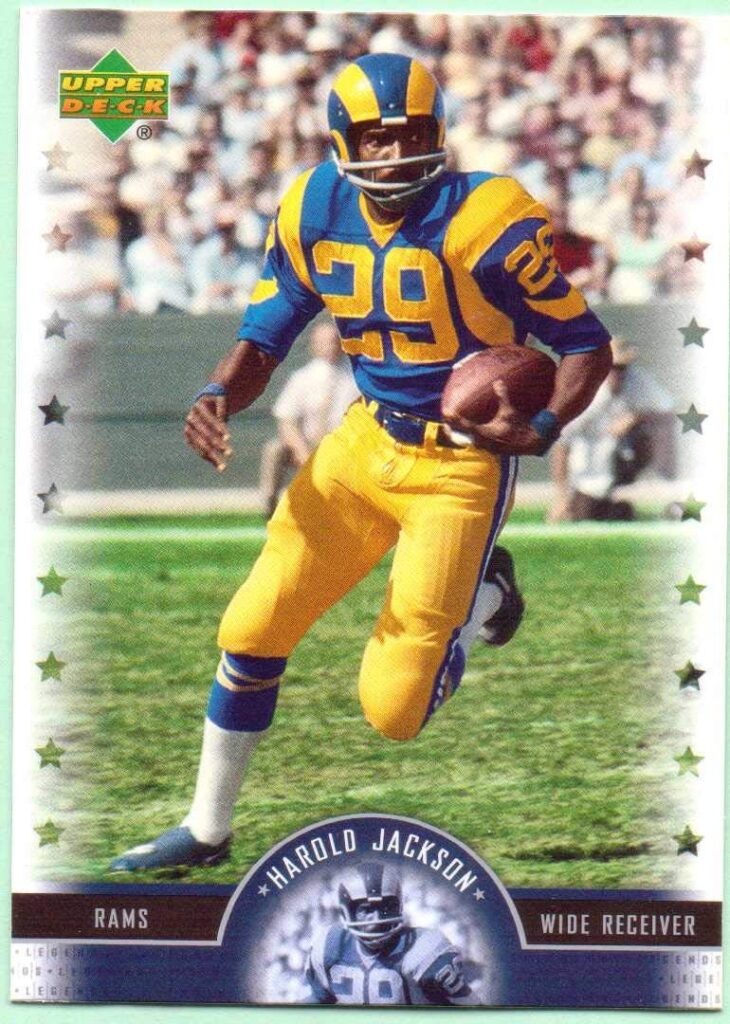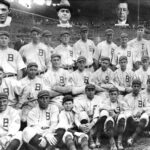How to Improve a Golf Score Using GPS
 To the surprise of many GPS (Global Positioning Systems) have been around for several decades. In fact, GPS units were in use in most of the best golf courses and aided players in improving their score. The reason why GPS units were not so popular in the past is that they were very expensive. However, the growth of technology has seen to it that it is now cheaper to acquire GPS services. If anything, any regular golfer can afford a GPS units today. In this article, we look at some tips on how to improve a golf score using GPS.
To the surprise of many GPS (Global Positioning Systems) have been around for several decades. In fact, GPS units were in use in most of the best golf courses and aided players in improving their score. The reason why GPS units were not so popular in the past is that they were very expensive. However, the growth of technology has seen to it that it is now cheaper to acquire GPS services. If anything, any regular golfer can afford a GPS units today. In this article, we look at some tips on how to improve a golf score using GPS.
Tips for improving your golf score using GPS
Because golf is a sport like any other, you will always want to achieve the highest scores possible. However, it is only through dedication and putting some measures in place that you can achieve that. Here are some GPS tips help you achieve your golfing goals:
1. Courses verification
For a GPS unit to work perfectly, the courses where you will play have to be GPS mapped. Before the game, make sure that you verify your course for better results. You can get this information from the golf course’s website, or you can contact the manager for more information. Do not leave anything to chance.
2. Look for advanced GPS units
When you call in to inquire if the course where you will play is GPS mapped, it is not a guarantee that you will receive positive results. In that case, if your course does not have GPS maps, look for a GPS unit that allows you to map out your own coordinates. Today, you can find GPS units that have different modes, therefore, allowing you to improve your scores conveniently.
3. Pick the size of your GPS unit carefully
Depending on whether you will be using a motorized cart when playing or not, pick the right size of your GPS units. Today, you can find a GPS unit as small as a mobile phone app while others are somewhat huge. If you are going to use a motorized cart, for instance, the best thing is to opt for a bulkier GPS unit that has more advanced features. On the other hand, a pocket-sized GPS unit is convenient if you prefer walking while playing.
Pro tips on how to use GPS to improve your scores
Keep track of your GPS
Before teeing off at each hole, look at your GPS unit. The GPS will give you information about the distance to the nearest hazard for example woods, bunker and water. For example, if your GPS indicates that the nearest pond is 150 yards away and the far end is 190 yards away, you should pick a club with the capability of taking you beyond the hazard (pond). In the end, you will earn more points probably more than the players who do not use GPS.
Use your GPS to determine how far you are from the green
After successfully using your GPS to get over the hazard, use it to determine the distance from your current location to the green. Normally, the GPS will provide you with three locations from your current position. The information will include how far you are from the front, the middle and eventually to the green. If you are very far from the green, your GPS will help you get the distance to other better spots. From there you will be able to take your next shot.
Some warnings to consider
While using your GPS unit, always carry extra batteries. The extra batteries will keep your GPS unit alive for at least six rounds that you will be playing. In addition to that, keep the wind factor in mind. Check its direction and slope after your GPS unit has given you information about your position from the green.
Conclusion
Just like any other sport, golf is a game judged by scores. The higher your scores, the better your chances of being the world number one. With the growth of technology, GPS can help you get better scores by adhering to the pro tips provided in this article.
I hope the information has been helpful to you. Kindly leave a comment below as I strive to provide you with better articles.